王國紀元(Lords Mobile)MyCard儲值教學
王國紀元(Lords Mobile)MyCard儲值教學

APK下載(APK Download):http://bit.ly/2jD7k2W
Android下載(Android Download):http://bit.ly/1WqIbIi
iOS下載(iOS Download):http://apple.co/28O0Iip
官方網站(Official Site):http://lordsmobile.igg.com/lp/
粉絲頁(Facebook Page):https://www.facebook.com/LordsMobile/
1. Download the APK file of Lords Mobile and install it.
1. 安裝並下載APK包
2. Login to game and Press 【+】
2. 登入遊戲後點擊左上角的<+>

3. Press 【+】again
3. 點擊鑽石旁的<+>

4. Select 【MyCard】 as your payment method, and select the Diamonds that you intended to buy
4. 進入儲值管道頁面,選擇<MyCard儲值>作為支付選項,之後選擇欲購買的鑽石

5. Press 【MyCard點卡】 to proceed to the next step
5. 點擊<MyCard點卡>

6.Enter your MyCard Serial number and Password, then press the orange button 【输入MyCard卡号密码】 to complete.
6.輸入對應的MyCard卡號(Serial number)與密碼(Password),點擊<输入MyCard卡号密码>即可
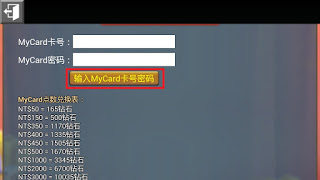
注(Note):
iOS player please kindly using Android phone or Android Emulator to login your account for using MyCard reload
iOS玩家若想使用MyCard儲值的可使用Android手機或者Android模擬器登入帳號來進行充值
You may click setting>select【Language】to change your game language
您可在遊戲右下角點擊<設定>,然後選擇<Language>來更換遊戲語言







